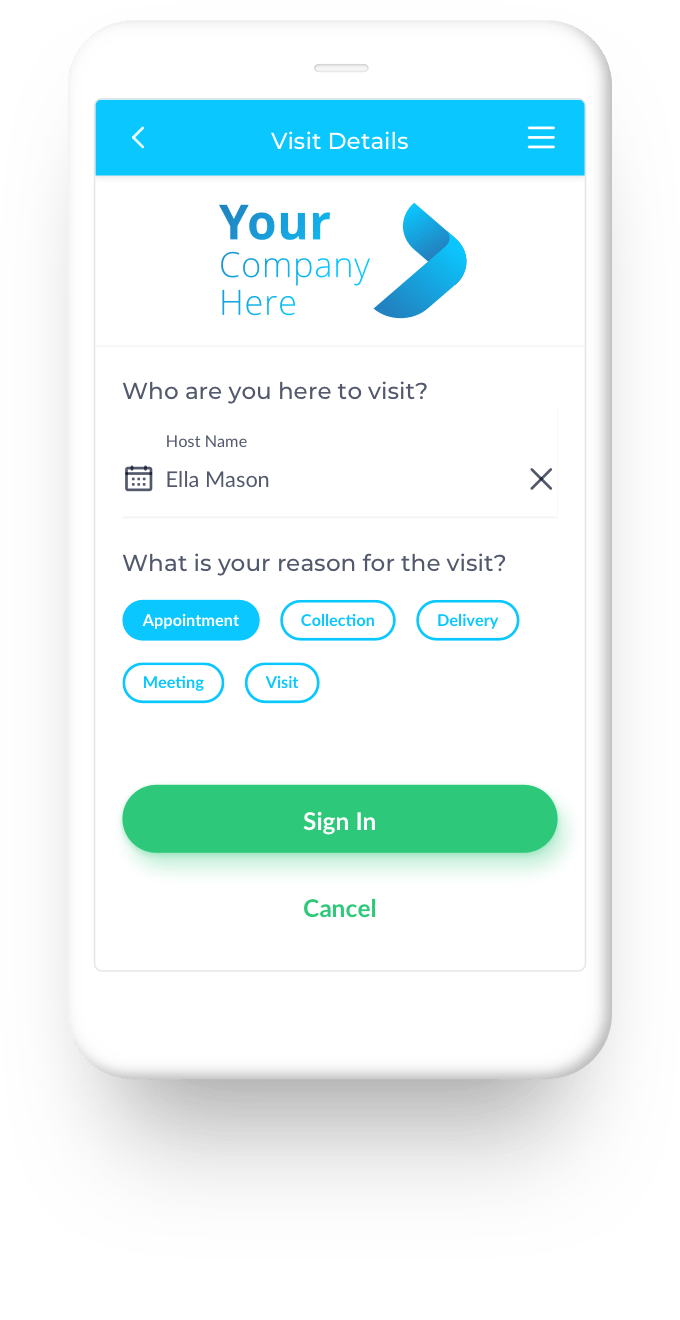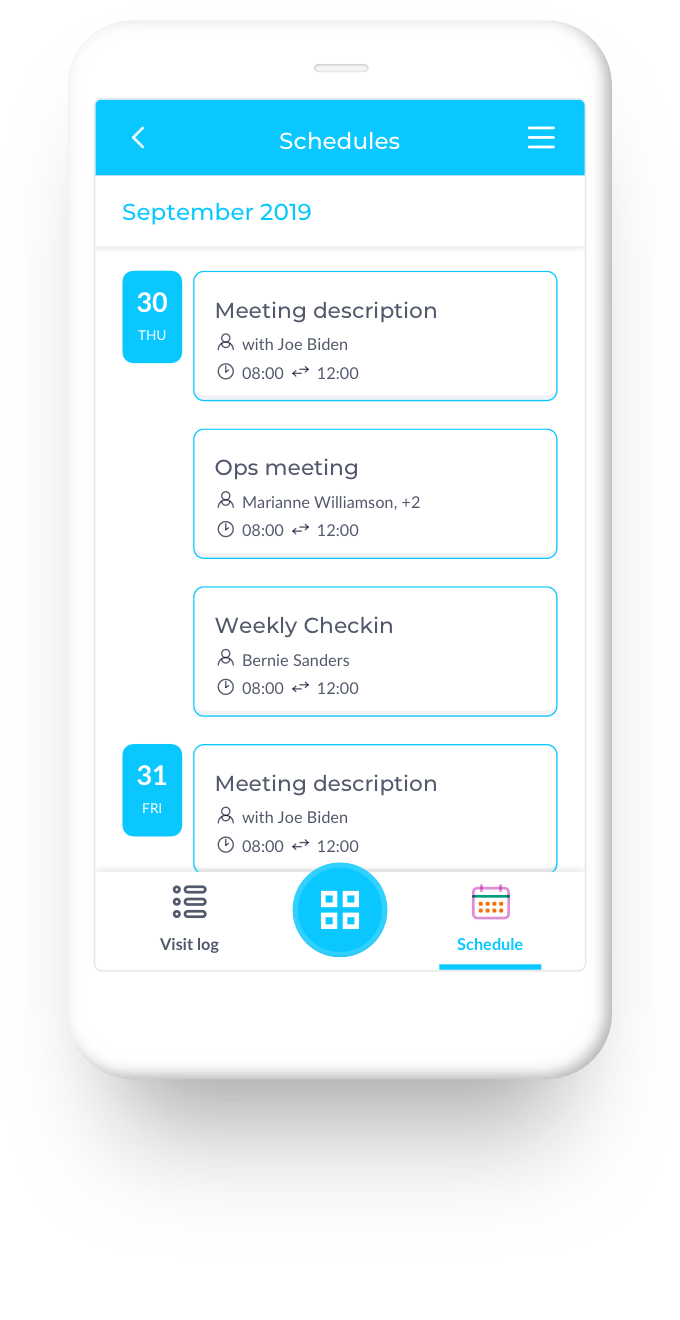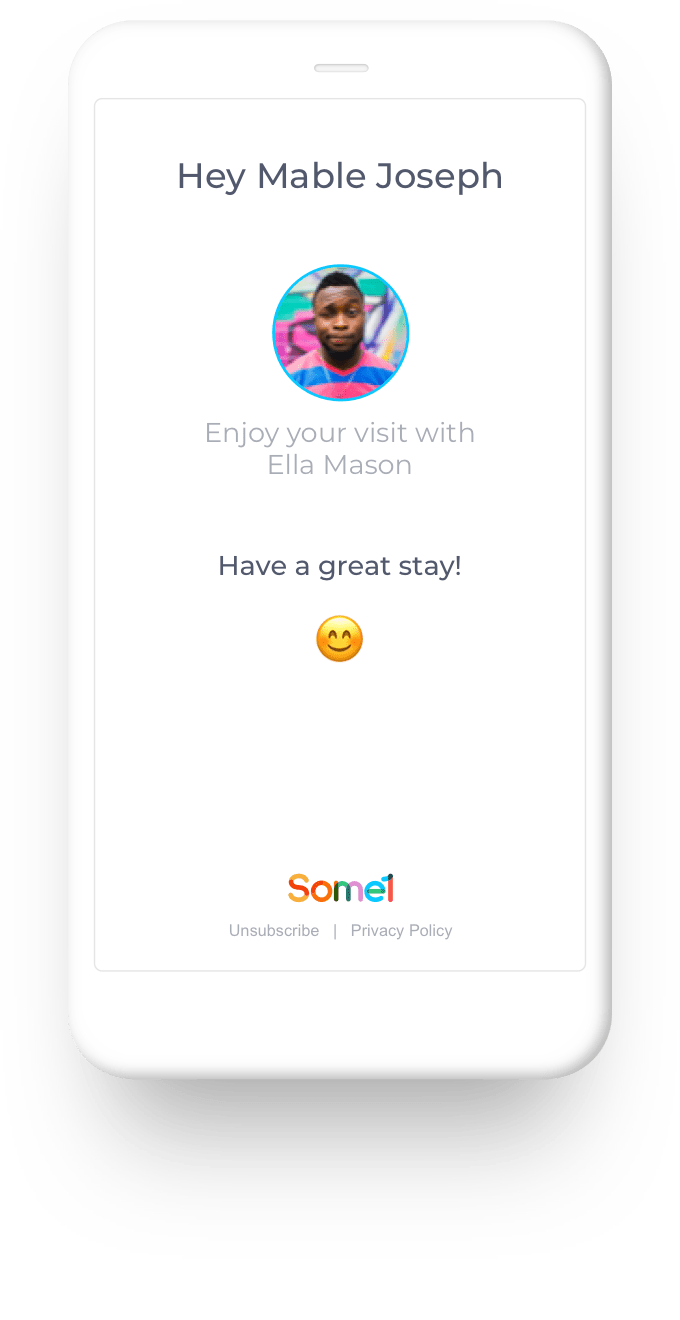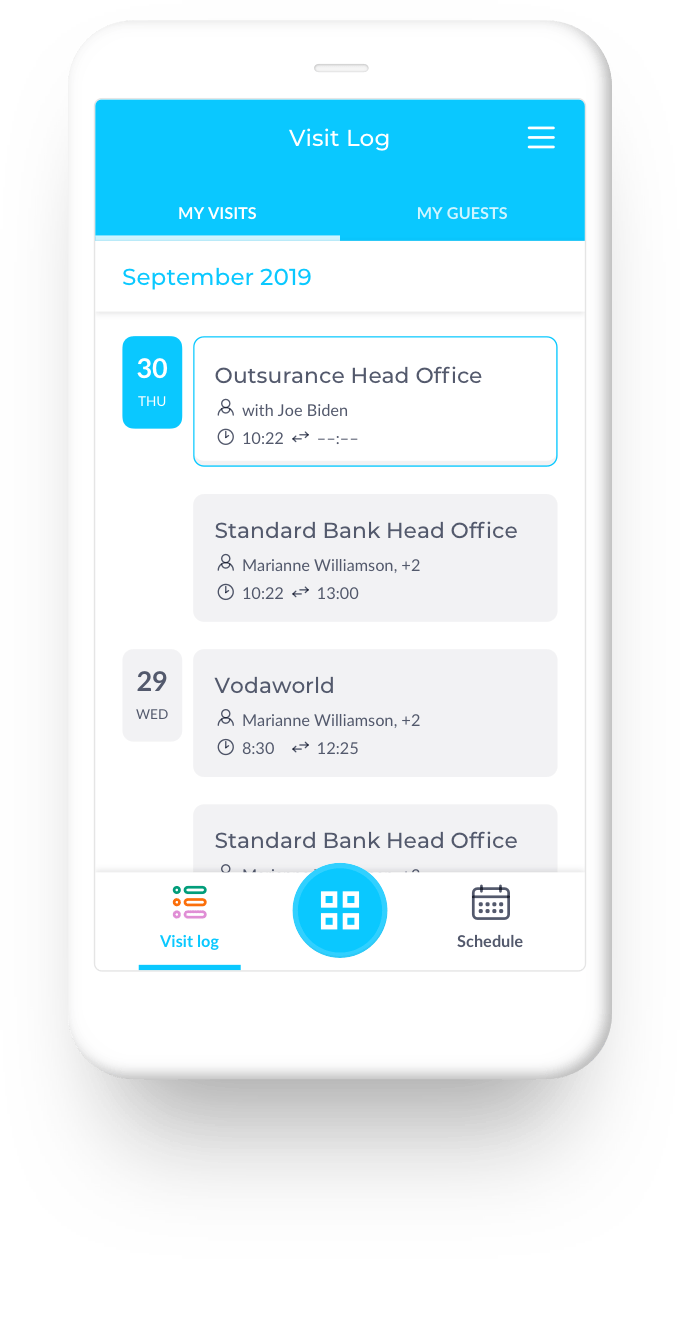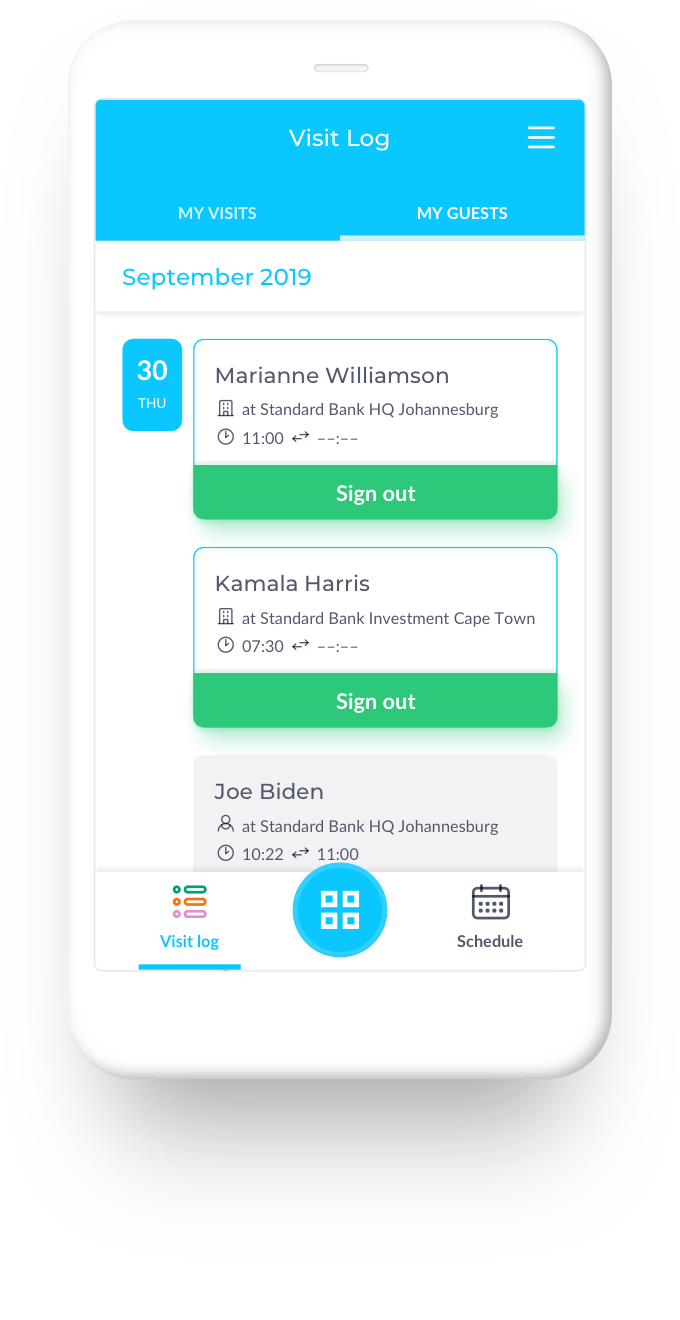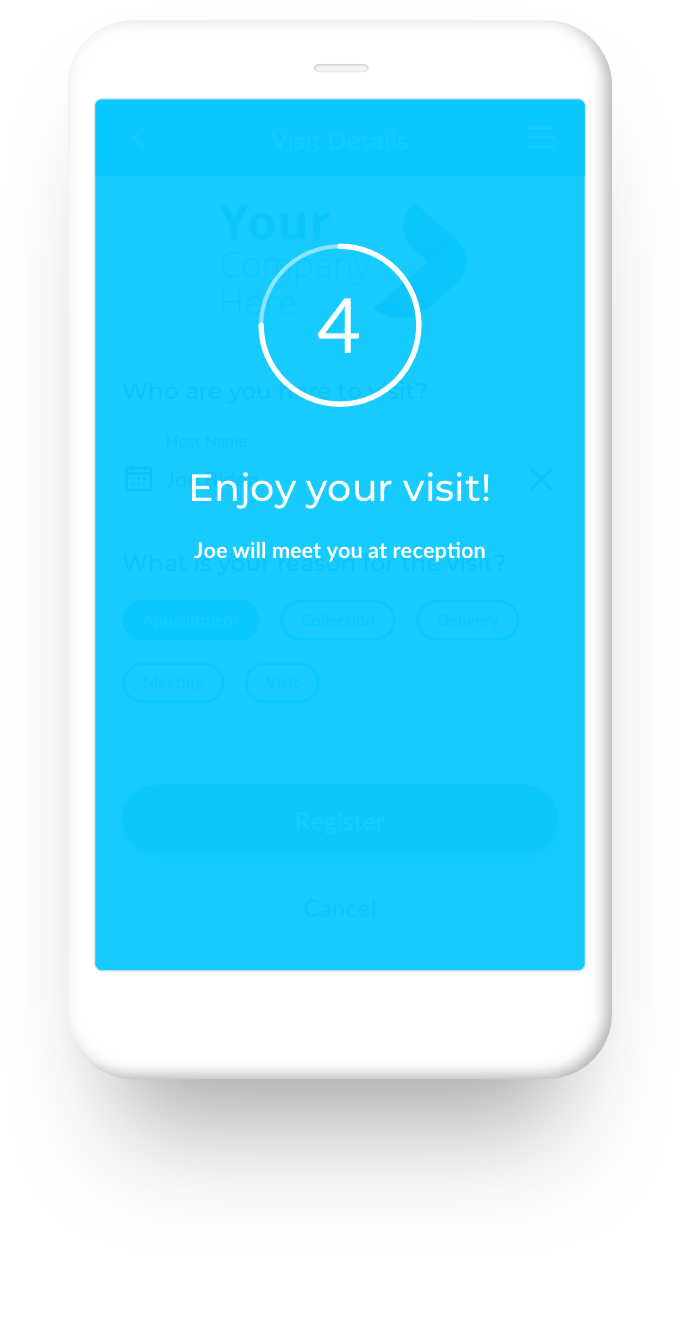Goodbye sign-in sheets, Hello peace-of-mind.
Create the best first impression with the modern experience and secure sign-in your visitor's expect.
Get a Demo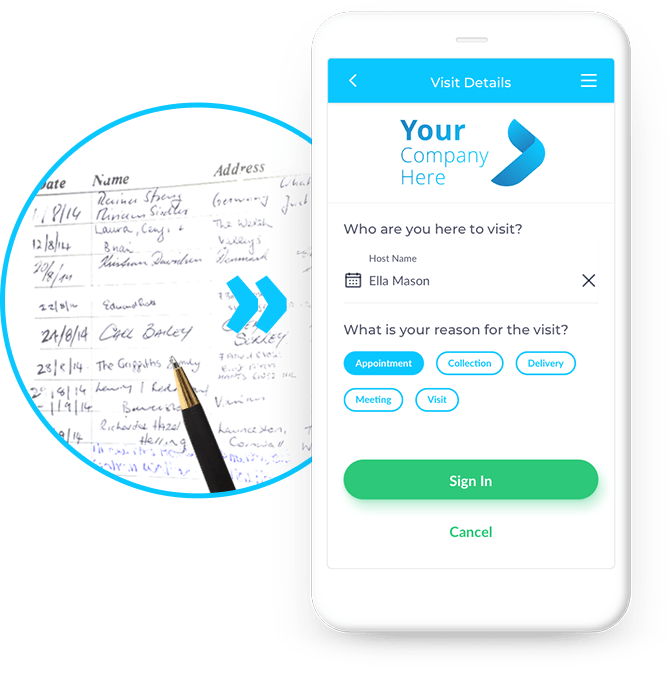

Everyone can use it
It’s easy to set-up, and hosts and visitors start using the App in a few easy steps.

No more logbooks
Say cheers to logbooks, decoding handwriting, overflowing file rooms and unwanted germs.

No tablet? No problem
No need for fancy hardware to show guests how tech-savvy and efficient you are. Some1 is touchless.

It’s good for security
Always know who’s in the building and access all records securely in the Cloud.
How it Works

Slick and quick
Some1 offers two simple options to scan-in visitors. Whichever option you choose, guests are offered a digital NDA to protect any intellectual property inside the building.
- With the Some1 mobile visitor management App, guests simply scan the QR code.
- If your customers don’t have the Some1 app, just check them in with your CMS.

No wait, no hassle
When a visitor scans-in at your front-desk, a notification is automatically sent to whoever they’re there to see. No calls, dances or waiting required – this all happens in one simple and seamless flow. All hosts need to do is welcome their guests or collect their packages at reception.

Bye-bye paper
You’ve already saved a few trees by doing away with your logbook. Get ready to save a few more by using digital visitor passes. Aside from the simplicity and traceability of digital passes, it helps building security know who is in the building, at which time and for how long.
Key features
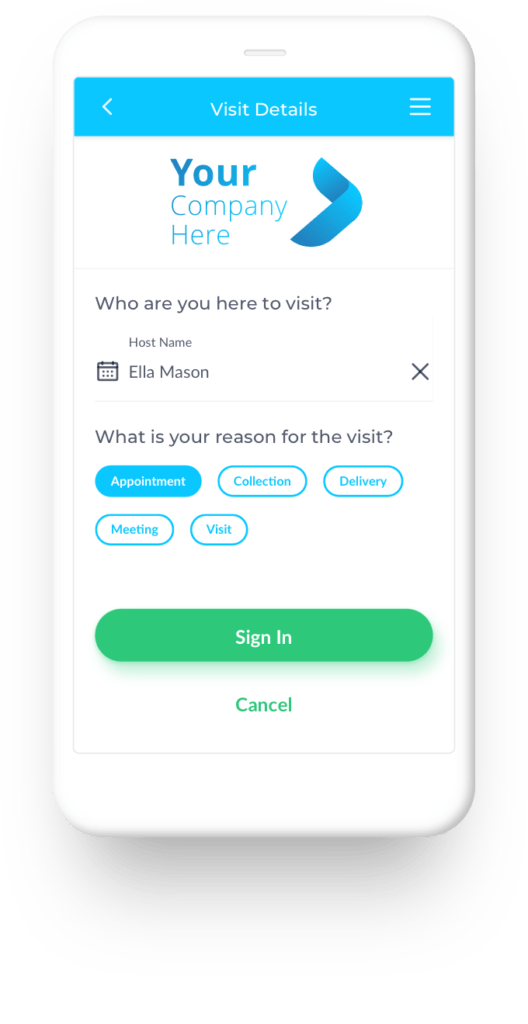
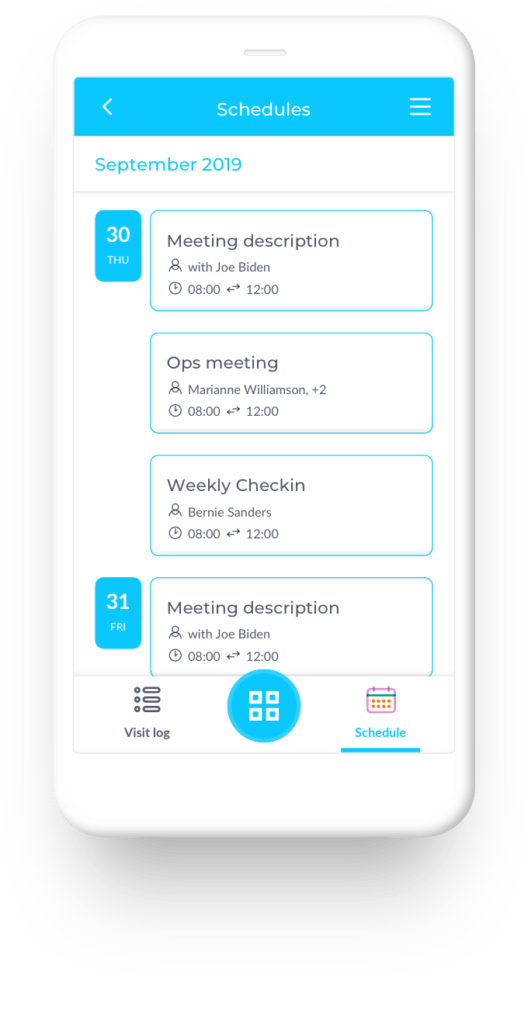
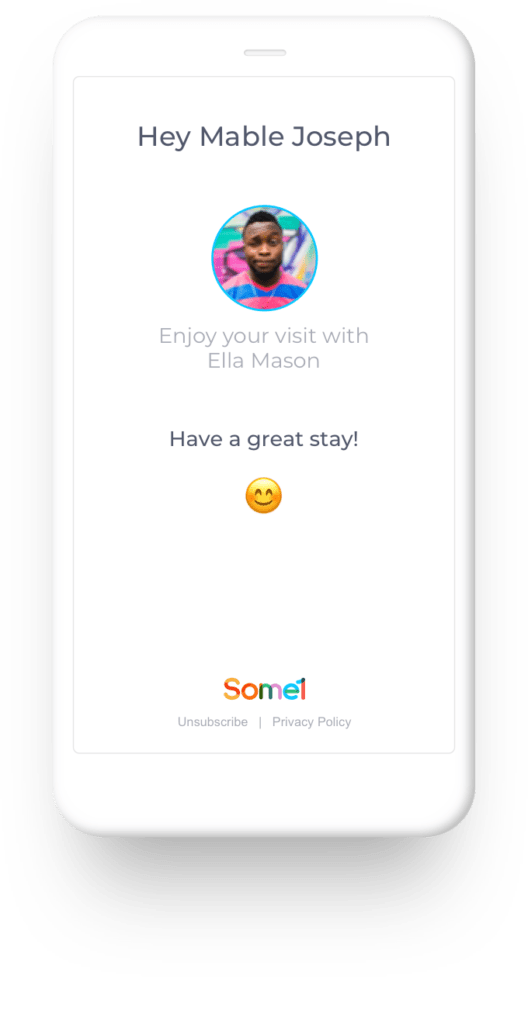
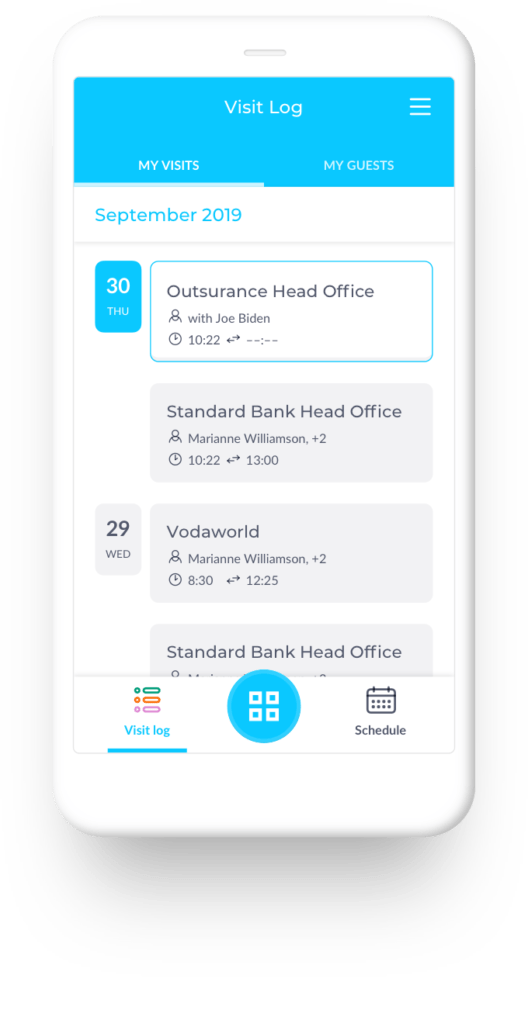
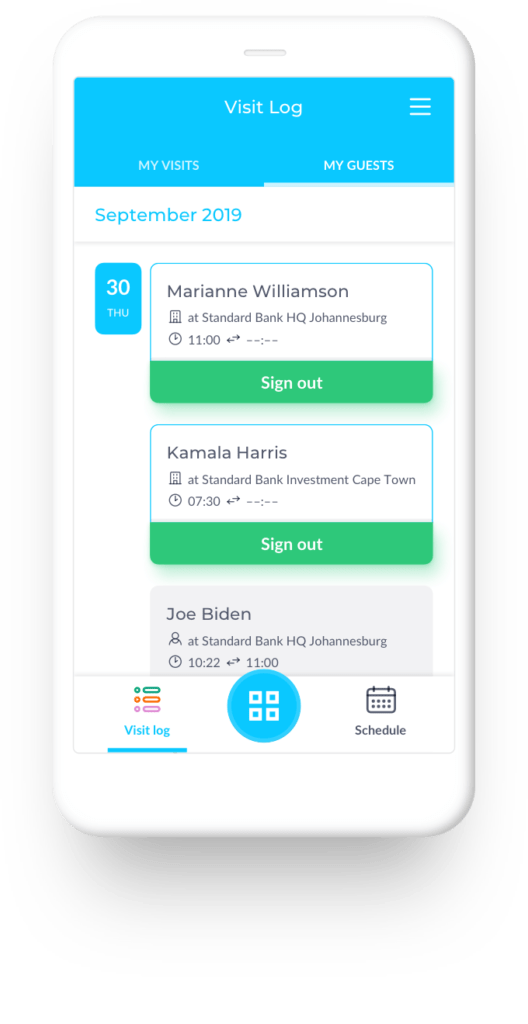
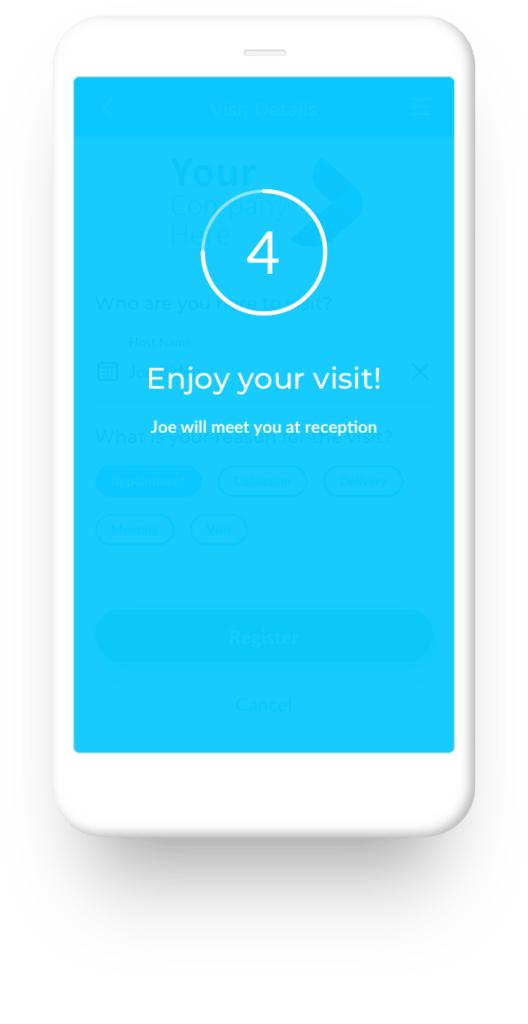


Quick Scan
Seamlessly scan-in visitors and deliveries using your unique QR code or front-desk tablet.


Schedule
Schedule meetings, make bookings and invite your customers to join you on Some1.


Notifications
Hosts are notified when their guests are in the building and guests are notified when their hosts have granted access.


Visiting History
All visiting and delivery history is documented and securely stored in the Cloud.


Digital Passes
Visitors receive a digital pass either via email or as a badge on their App.


Broadcast Messaging
Send out a message to your visitors or staff seamlessly.


Quick Scan
Seamlessly scan-in visitors and deliveries using your unique QR code or front-desk tablet.


Schedule
Schedule meetings, make bookings and invite your customers to join you on Some1.


Notifications
Hosts are notified when their guests are in the building and guests are notified when their hosts have granted access.


Visiting History
All visiting and delivery history is documented and securely stored in the Cloud.


Digital Passes
Visitors receive a digital pass either via email or as a badge on their App.


Broadcast Messaging
Send out a message to your visitors or staff seamlessly.
Plans and Pricing
Starter
Everything you need to digitise your Visitor Registration with Covid-19 data collection.
Free

Features include
- Customised QR code printout
- Role based admin
- Up to 20 visitors
- Temperature input
- Covid-19 Pre-screening
- Receptionist sign-in
- Some1 Mobile App Integration
- Analytics
Small Office
Visitor management for your single office space.
$20/mo
Subscribe
Chat to Some1
Features include
- Everything from Starter
- Unlimited visitors
- Visitor and host notifications
- In-app visitor sign out
- Data exporting
- Document signing
- Dependents - Sign in for minors
- 1 to 10 Employees

Medium Office
Visitor management for your single or multi-tenant office space.
$30/mo
Subscribe
Chat to Some1
Features include
- Everything from Small Office
- Calendar Integration
- Active Directory Integration
- Broadcast Messaging
- 11 to 100 Employees
Large Office
Visitor management for your larger or multi-tenant office space.
From $50/mo
Contact Us
Chat to Some1
Features include
- Everything from Medium Office
- Multi-tenancy
- 101 plus Employees
- Account manager
Frequently asked questions
What is Some1 and how do I use it?
Some1 is a digital visitor management platform that signs in visitors, notifies those expecting them when they’ve arrived, and keeps track of who’s in the building.
To register, start your free trial and create a company account where you’ll receive your login credentials
Take a few minutes to fill in your information and then add your staff members or building tenants
Choose between a unique front-desk QR code or the Reception App powered by an iPad to allow for sign-in at your reception area
Inform staff and tenants that your building is using Some1 and they can download the Mobile App
Once they’ve downloaded the App and signed in, they’ll be able to connect to visitors and be notified when a visitor is waiting for them at reception
Tell visitors that you’ve switched to Some1 and that they should download the Mobile App, allowing them to simply sign-in to your premises via scanning a QR code. You can use this as a footer on your emails
You’ll be able to track all visits on the Some1 platform that securely stores all its information in the Cloud
How do visitors sign-in?
Visitors can sign-in in the following ways:
Use the Some1 Mobile App to scan the company QR code and follow the prompts
Use the Reception App on the front-desk tablet to sign-in
Sign-in with the receptionist who enters their details into the web CMS
What happens after a visitor has signed in?
Once a visitor signs in, the staff member being visited (the host) will receive a push notification from their App as well as an email with the visitor’s details.
The visitor will receive a digital pass via email and on their App.
How does a visitor sign-out?
When the visit is over, the host simply signs out their visitors from the Guest List screen on their App.
If the host doesn’t sign-out their visitors, the receptionist can take care of this as well.
Once signed out, the visitor will receive a push notification as well as a digital exit pass via email and on the App. The visitor can use this to show security personnel, if necessary.
How do I add my staff onto the platform?
You can add your staff to the platform in two ways:
Manually
Login to your company profile, click on Employees from the menu on the left of your screen, click on Add Employee and populate all mandatory fields.
Active Directory Integration
Azure Active Directory Integration allows you to automatically sync your staff list. Log into your company profile, click on Employees from the menu on the left of your screen, click on Sync Azure AD and follow the prompts.
If there are a few different businesses working out of the same property, can they each manage and track their visitors?
Yes, they can! All you need to do is add Tenants to your main Some1 account. These Tenants will now have access to their own visitor data as well as their very own Some1 backend to track and manage visits. They’ll also each have their own hosts to add to the platform.
The main Some1 account will still track all visitor data across all the tenants in your building.
Do I need special hardware to run the Some1 visitor management platform?
The short answer is No. You can simply display your unique QR code in its custom holder at the front desk. Visitors with the Some1 App can scan this to sign-in. If a visitor doesn’t have the Some1 App downloaded, they can also be signed in by the receptionist via the Some1 web CMS.
How do I use the Some1 Reception App?
To let your visitors sign-in at reception, simply connect Some1 to your iPad.
Head to Settings, click on Security Expand and select Link iPad. Once the iPad is linked you’ll receive the username and password for your Reception App
Make sure you download the Some1 Reception App from the App Store, sign-in using your credentials and you’re good to go
You can also customise the App’s interface to suit your company branding by selecting Settings, and Personalise
P.S. you can use as many iPads as you’d like and link them to the same account at no extra cost.
Do you cater for document signing for buildings that require this?
Absolutely! We have a custom document signing feature that you can edit to suit your needs.
Simply go to Settings, click Personalise, switch on NDA Signing and the WYSIWYG form will appear
With this enabled, visitors will be required to sign your custom document upon arrival, either from their Some1 Mobile App or from the Reception Kiosk iPad. You and your visitors will be sent the signed copies via email
With our Dropbox integration, you’ll also be able to choose a folder where the signed documents are saved
Does Some1 integrate into my calendar?
Yes, it does! When creating a new invitation, simply add invite@some1.io to the CC or BCC field. Your future guests will automatically be saved on Some1 at the time and date that you’re expecting them. To see a list of visitors, simple go to your Scheduled Visits list.
When your visitors arrive, as expected, they’ll either scan the QR code, sign-in on the the Reception App or let the receptionist know they’ve arrived. The rest is taken care of.